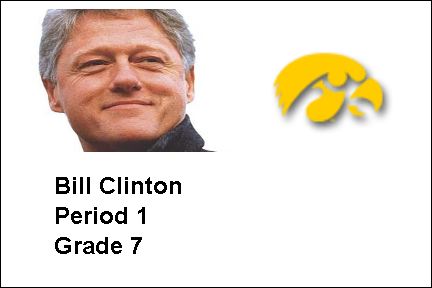
In this assignment you will create, save and print out a photo ID cards for your TLC folders.
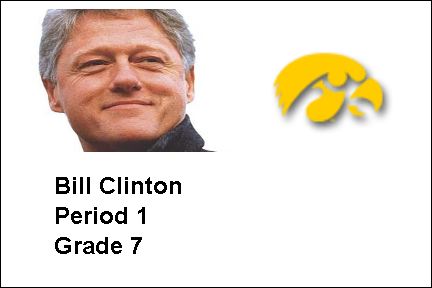
Your completed ID cards should look similar to this example card. It will be printed using only black ink. No background colors..
Steps:
Creating the ID cards in Appleworks or Clarisworks.
Open Appleworks.
Start a new document and select "Drawing."
Make sure your rulers are visible in your drawing. To do this go to "Format" in the main menu at the top of the page, then select "Rulers" and "Show Rulers".
Select the rectangle tool to make the border of your card. Make the border 6 inches wide by 4 inches high.
Location your photo in your Eaccess or the TLC_Stu server. Put your picture into the document by dragging and dropping the photo file into your ID card document. Do not open the photo file, if you do you will not be able to drag and drop it into your ID card document.
You will need to resize your picture to be approximately 3 inches wide by 2 inches high, so it will fit inside the card.
Next you will put in a clipart graphic into your file. Go to "File" and then "Show Clippings". You may need to resize this image to fit it in the 6x 4 inch card space.
Type in your Name (first and last), your period and finally your grade. USE FONT STYLE ARIAL AND SIZE 24 AND BOLD.
After your ID cards have been printed out, cut them out and paste one them to the front top left hand side of your folder. Paste the second one onto the supplied cardboard piece and clip it inside your folder.
This assignment is worth 10 points. If you have correctly completed the ID card as described in the directions above you will earn all 10 points.
One point will be deducted for each step that is not correctly completed.